Hello, this is the Whosfan Customer Service team.
Authenticate your genuine album through HATS card and help to grow your star!
◼︎ Before you authenticate
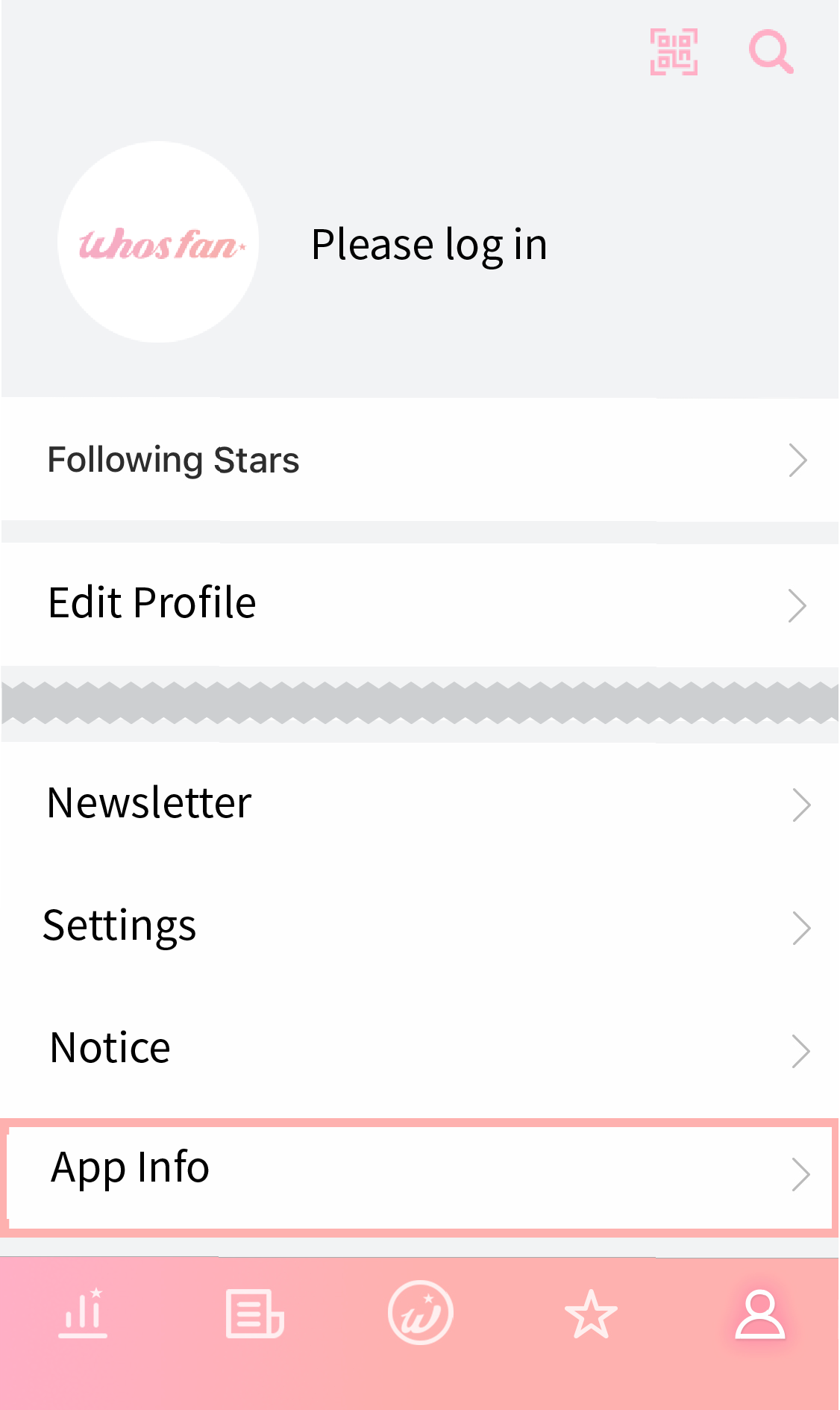
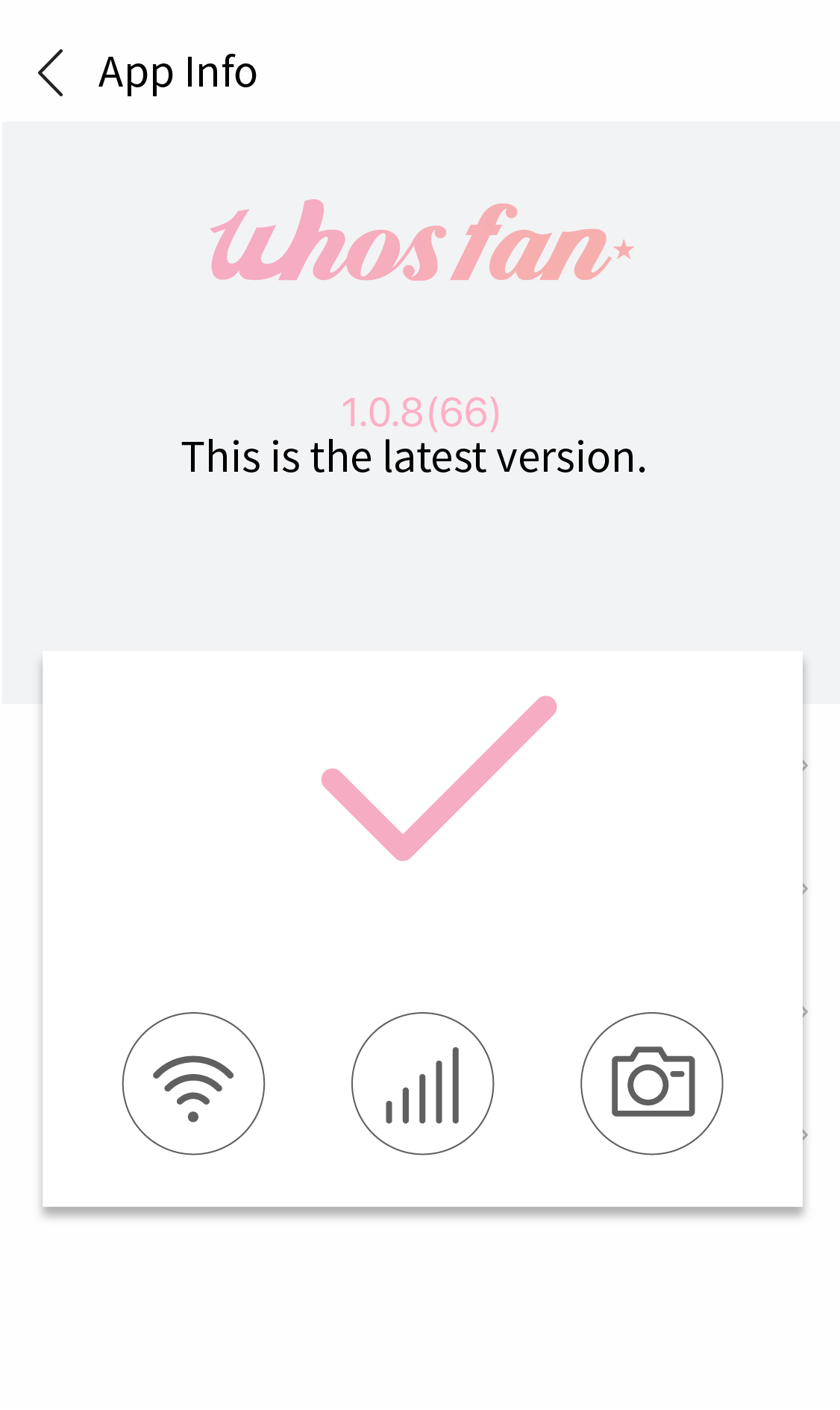
1. Check if your Whosfan app is the latest version. (My Page > App Info)
2. Check if you are connected to Wi-Fi or 3G/4G data.
3. Check if your camera is online.
- Keep the camera lens clean.
◼︎ Authenticate
1. Cleanly scratch off the QR code.
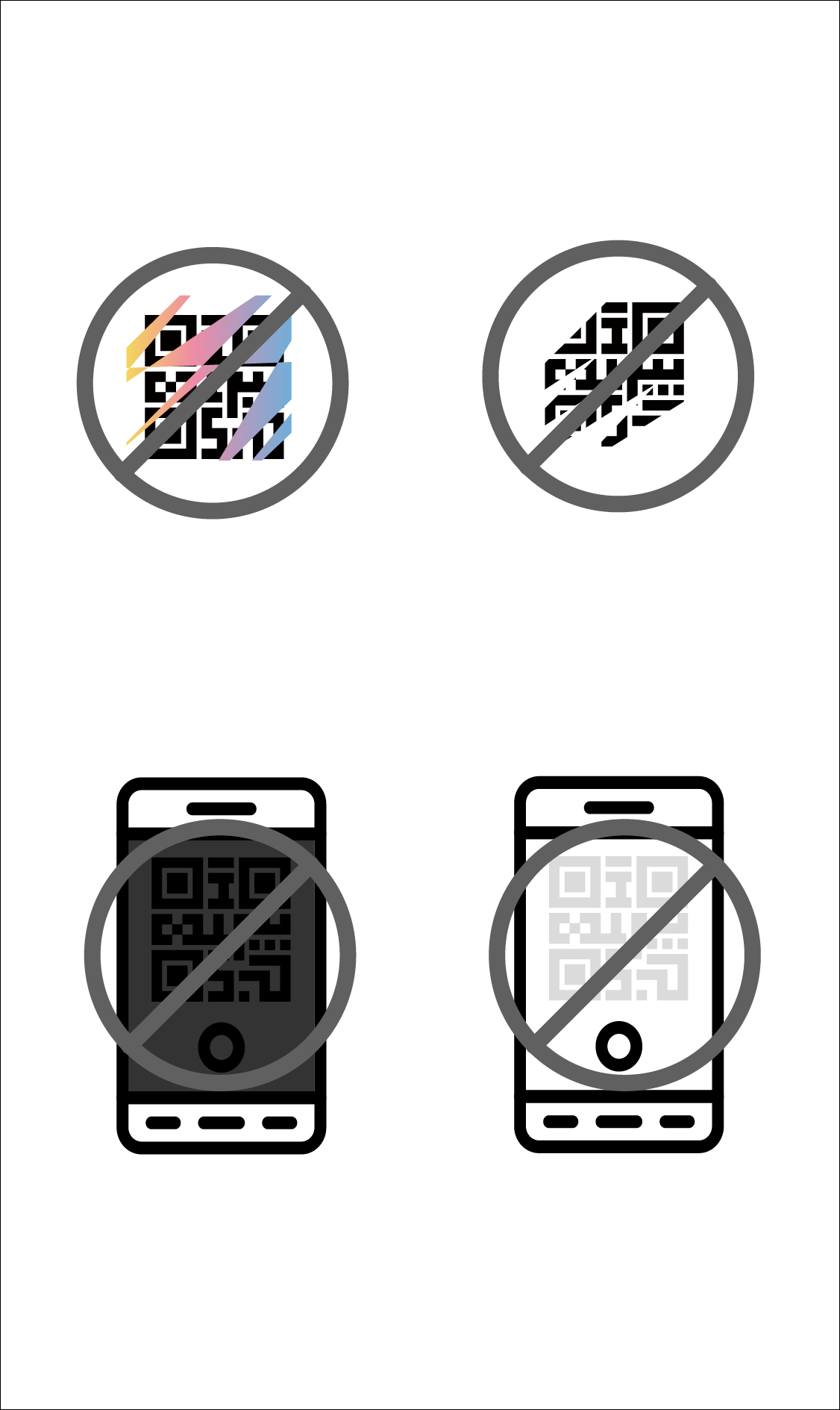
2. Make sure there is no dust or scratch-off left.
3. Make sure the QR code isn’t damaged.
4. It may be difficult to authenticate if the surrounding is too bright or too dark.
5. You can get the barcode from the album cover of the genuine album.
6. Get a focus on your camera.
7. Modulate LED lights on the device.
▷Watch the video on how to use HATS
◼︎ Reporting an error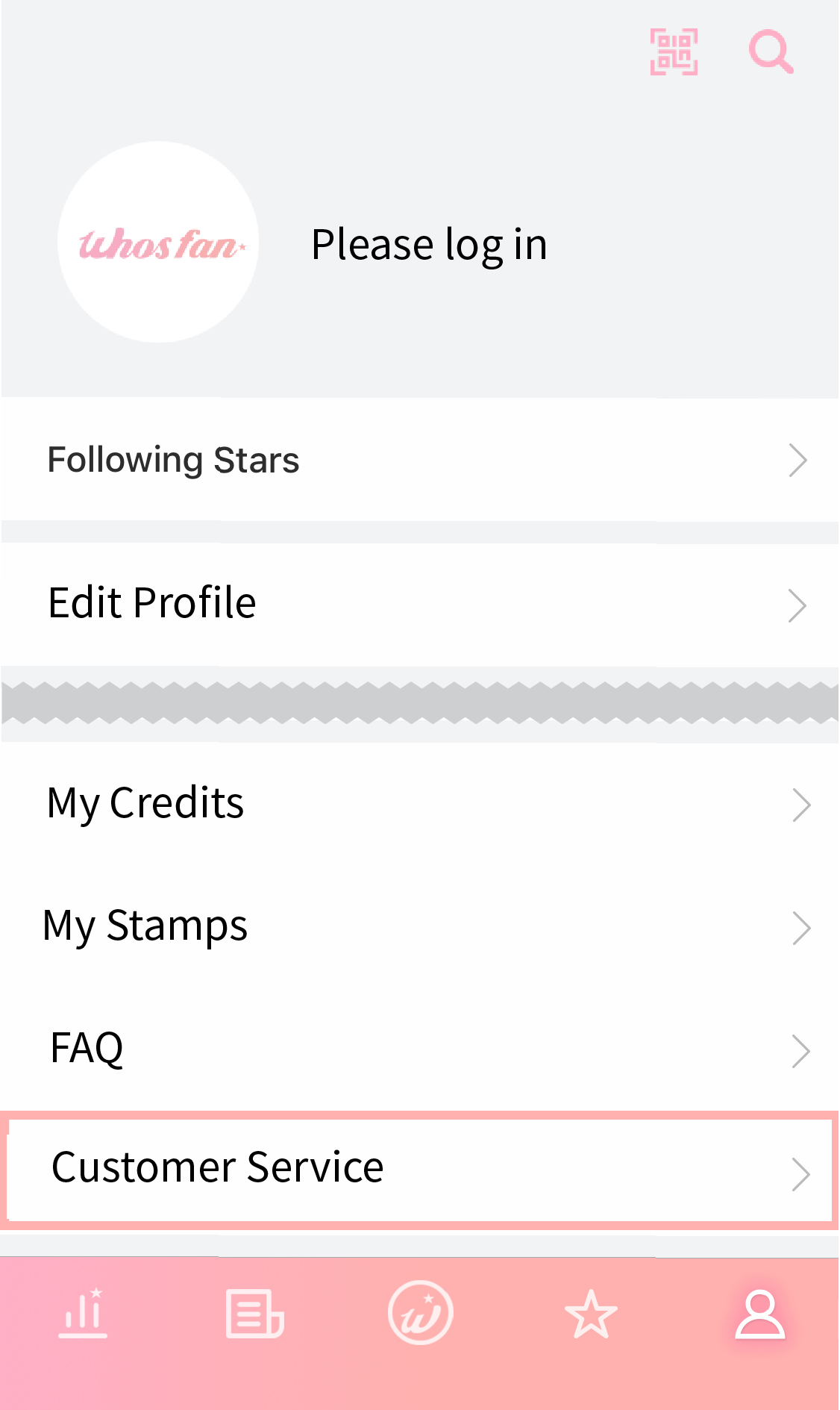
1. Whosfan can help you if you send your user information.
- Country
- Mobile Device and OS version
- A photo of the QR code(s) and album(s) you are having the issue with
※ Currently, album authentication is a service only offered to global users.